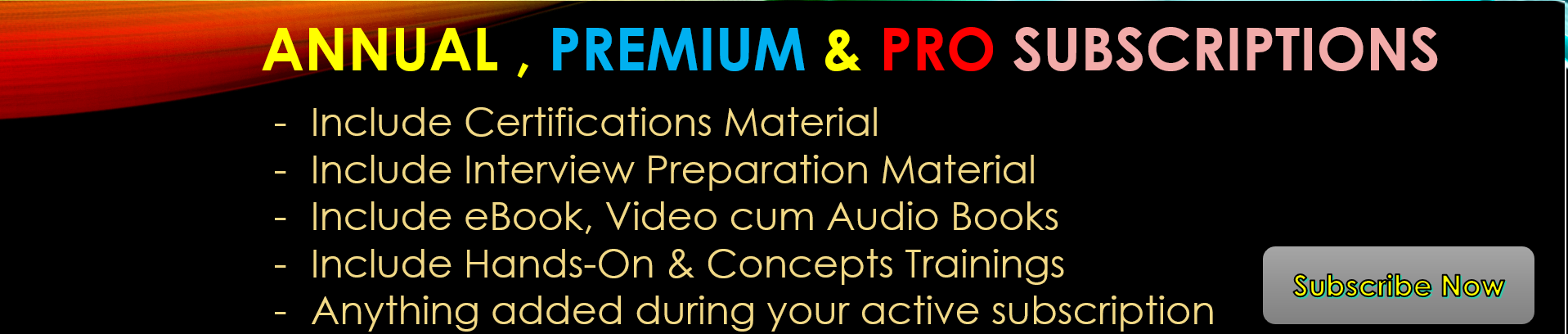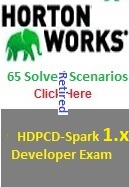Download PDF of Apache Spark Interview Questions
31. Please tell me , how execution starts and end on RDD or Spark Job
Ans: Execution Plan starts with the earliest RDDs (those with no dependencies on other RDDs or reference cached data) and ends with the RDD that produces the result of the action that has been called to execute.
Premium Training : Spark Full Length Training : with Hands On Lab
32. Give example of transformations that do trigger jobs
Ans: There are a couple of transformations that do trigger jobs, e.g. sortBy , zipWithIndex , etc.
33. How many type of transformations exist?
Ans: There are two kinds of transformations:
· narrow transformations
· wide transformations
34. What is Narrow Transformations?
Ans: Narrow transformations are the result of map, filter and such that is from the data from a single partition only, i.e. it is self-sustained.
An output RDD has partitions with records that originate from a single partition in the parent RDD. Only a limited subset of partitions used to calculate the result. Spark groups narrow transformations as a stage.
35. What is wide Transformations?
Ans: Wide transformations are the result of groupByKey and reduceByKey . The data required to compute the records in a single partition may reside in many partitions of the parent RDD.
All of the tuples with the same key must end up in the same partition, processed by the same task. To satisfy these operations, Spark must execute RDD shuffle, which transfers data across cluster and results in a new stage with a new set of partitions. (54)
Premium : Hortonworks Spark Developer Certification Material (HDPCD:Spark)
36. Data is spread in all the nodes of cluster, how spark tries to process this data?
Ans: By default, Spark tries to read data into an RDD from the nodes that are close to it. Since Spark usually accesses distributed partitioned data, to optimize transformation operations it creates partitions to hold the data chunks
37. How would you hint, minimum number of partitions while transformation ?
Ans: You can request for the minimum number of partitions, using the second input parameter to many transformations.
scala> sc.parallelize(1 to 100, 2).count
Preferred way to set up the number of partitions for an RDD is to directly pass it as the second input parameter in the call like rdd = sc.textFile("hdfs://… /file.txt", 400) , where400 is the number of partitions. In this case, the partitioning makes for 400 splits that would be done by the Hadoop’s TextInputFormat , not Spark and it would work much faster. It’salso that the code spawns 400 concurrent tasks to try to load file.txt directly into 400 partitions.
38. How many concurrent task Spark can run for an RDD partition?
Ans: Spark can only run 1 concurrent task for every partition of an RDD, up to the number of cores in your cluster. So if you have a cluster with 50 cores, you want your RDDs to at least have 50 partitions (and probably 2-3x times that).
As far as choosing a "good" number of partitions, you generally want at least as many as the number of executors for parallelism. You can get this computed value by calling
sc.defaultParallelism .
39. Which limits the maximum size of a partition?
Ans: The maximum size of a partition is ultimately limited by the available memory of an executor.
40. When Spark works with file.txt.gz, how many partitions can be created?
Ans: When using textFile with compressed files ( file.txt.gz not file.txt or similar), Spark disables splitting that makes for an RDD with only 1 partition (as reads against gzipped files cannot be parallelized). In this case, to change the number of partitions you should do repartitioning.
Please note that Spark disables splitting for compressed files and creates RDDs with only 1 partition. In such cases, it’s helpful to use sc.textFile('demo.gz') and do repartitioning using rdd.repartition(100) as follows:
rdd = sc.textFile('demo.gz')
rdd = rdd.repartition(100)
With the lines, you end up with rdd to be exactly 100 partitions of roughly equal in size.