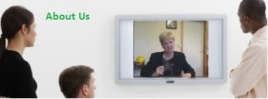Apache Flume with the EXEC sources
The exec source command can be used to run a command outside of Flume. Output of that command will be than ingested as an event in the Flume.
How to use exec source?
Ans: set the agents source type property to exec as below.
|
agents.sources.sourceid.type=exec |
Define the channels as below to fed all the events to particular channel
|
agents.sources.sourceid.channels=channel1 |
You can also configure more than one channel, with space as a separator. Now, you have to specify one of the mandatory parameter , which is command to be passed to the operating system as below.
|
agents.sources.sourceid.command=tail –F /user/hadoopexam/access.log |
Summary of above configuration:
1. Here we have single source configured named as sourceid
2. Agent name is agent
3. An exec source, wich will tail the access.log file
4. All the events will be written to the channel1 channel.
Important: When you use tail command using exec source type. Flume will fork a child process. Which sometimes does not shutdown, when flume agent shutdown and restarts.
And there would be orphan tail –F process, even you delete the file this tail process will keep the file handler open indefinitely. Hence, you have to kill this process manually, to reclaim files space.
Properties for the exec sources
|
Key |
Required |
Type |
Default |
|
type |
Yes |
String |
exec |
|
channels |
Yes |
String |
Space-separated list of channels |
|
command |
Yes |
String |
|
|
restart |
No |
boolean |
FALSE |
|
restartThrottle |
No |
long (milliseconds) |
10000 |
|
logStdErr |
No |
boolean |
FALSE |
|
batchSize |
No |
int |
20 |
Another command example
|
agents.sources.sourceid.command=uptime |
Uptime commads on the unix box, prints since when when box has been restarted and exits immediately.
Hence, below is the configuration for which this command will be executed every minute periodically.
|
agents.sources.sourceid.restart=true agents.sources.sourceid.restartThrottle=6000 |
Now, if you want to capture stdErr as well than use the following properties.
|
agent.sources.sourceid.logstdErr=true |
How to improve performance?
Ans: Batching the events: You can specify the number of events to be written per transaction by changing the batch size, which has default value as 20
|
Agent.sources.sourceid.batchSize=2000 |
Why to provide higher value in batchSize?
Ans : When your input data is large and you find that you can not write to your channel fast enough.
Having bigger batch size will reduce the overall average transaction overhead per event. However, you must have tested it before deciding batch size.
Spooling Directory (Directory as a source data)
Spooling directory as a source is divided to keep track of which files have been processed into flume events and which still needs to be processed. And also in this case it is assumed that the file which is posted in the directory is always complete.
Some assumption:
1. Always completed file will be posted to spooling directory.
2. File name should never change before Flume process it : Because, source would mess it up on Flume restarts as to which files have been sent and which have not.
You should have separate process to clear out any old files in the spool directory after they have been marked sent by Flume.
|
agent.sources=sourceid agent.sources.channel=channel1 agent.sources.sourceid.type=spooldir agent.sources.sourceid.spoolDir=/hadoopexam/log |
Once the file has been processed or transmitted, then it will be processed using following configuration.
|
agent.sources.sourceid.fileSuffix=.DONE |
It has default value as .COMPLTETED
Attaching file path to each event
|
agent.sources.sourceid.fileHeader=true agent.sources.sourceid.fileHeaderkey=sourceFile |
Above configuration will add the header as {sourceFile=/hadoopexa/logs/access.log}
Buffer Length
bufferMaxLines property is used to set the sie of the memory buffer used in reading files by multiplying it with maxBufferLineLength.
Unique Filename
What is the Problem with SpoolDir?
Ans : Whenever, due to error or any other reason Flume, restarts it will create duplicate events on any files in the spooling directory that are re-transmitted due to not being marked as finished.
_______________________________________________________________________________________________________________________
Click to View What Learners Say about us : Testimonials
We have training subscriber from TCS, IBM, INFOSYS, ACCENTURE, APPLE, HEWITT, Oracle , NetApp , Capgemini etc.