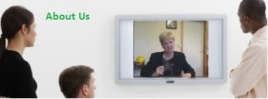Go To Page : 1 2 3 4 5 6 7 8 9 10 11 12 13 14 15 16 17 18 19 20 21 22 23 24 25 26 27 Download Pdf
Amazon VPC
Amazon VPC lets you create a virtual networking environment in a private, isolated section of the Amazon Web Services (AWS) cloud, where you can exercise complete control over aspects such as private IP address ranges, subnets, routing tables and network gateways. With Amazon VPC, you can define a virtual network topology and customize the network configuration to closely resemble a traditional IP network that you might operate in your own datacenter.
One of the scenarios where you may want to use Amazon RDS in VPC is if you want to run a public-facing web application, while still maintaining non-publicly accessible backend servers in a private subnet. You can create a public-facing subnet for your webservers that has access to the Internet, and place your backend RDS DB Instances in a private-facing subnet with no Internet access.
When you create a VPC, we automatically create a set of DHCP options and associate them with the VPC. This set includes only a single option: domain-name-servers=AmazonProvidedDNS. This is an Amazon DNS server, and this option enables DNS for instances that need to communicate over the VPC's Internet gateway. The string AmazonProvidedDNS maps to a DNS server running on a reserved IP address at the base of the VPC network range "plus two". For example, the DNS Server on a 10.0.0.0/16 network is located at 10.0.0.2.
After you create a set of DHCP options, you can't modify them. If you want your VPC to use a different set of DHCP options, you must create a new set and associate them with your VPC. You can also set up your VPC to use no DHCP options at all.
You can have multiple sets of DHCP options, but you can associate only one set of DHCP options with a VPC at a time. If you delete a VPC, the DHCP options set associated with the VPC are also deleted.
After you associate a new set of DHCP options with a VPC, any existing instances and all new instances that you launch in the VPC use these options. You don't need to restart or relaunch the instances. They automatically pick up the changes within a few hours, depending on how frequently the instance renews its DHCP lease. If you want, you can explicitly renew the lease using the operating system on the instance.
Go To Page : 1 2 3 4 5 6 7 8 9 10 11 12 13 14 15 16 17 18 19 20 21 22 23 24 25 26 27 Download Pdf
_______________________________________________________________________________________________________________________
Click to View What Learners Say about us : Testimonials
We have training subscriber from TCS, IBM, INFOSYS, ACCENTURE, APPLE, HEWITT, Oracle , NetApp , Capgemini etc.