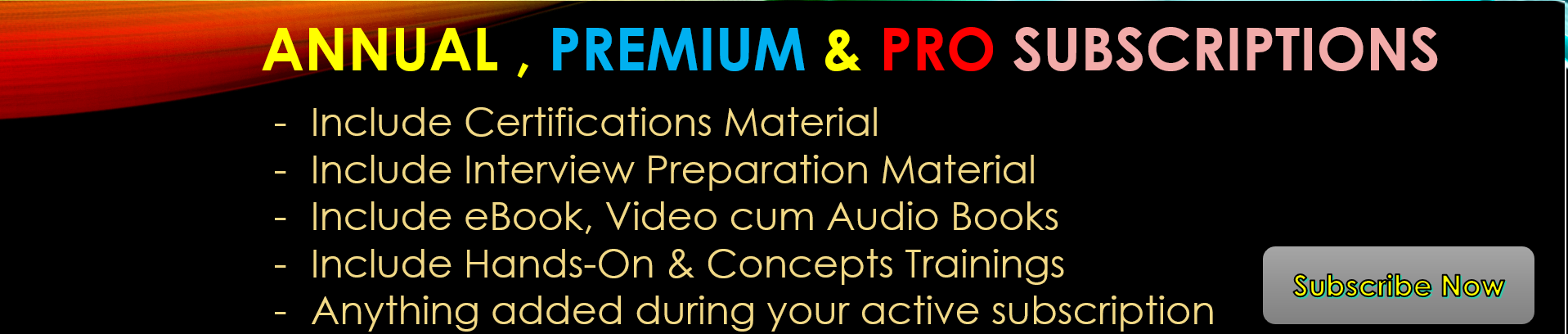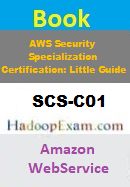- HealthCheck
- ReplaceUnHealthy
- AZrebalance
- AddToLoadBalancer
Correct Answer : D
Detailed Explaination: In this question, AWS wanted to know that before sending any traffic to the instance. You want to make sure that instance launched with the application is proper. Once it is confirmed then only you will direct traffic to that instance.
Best solution is that you will suspend the AddToLoadBalancer process, so that instance will be launched but will not be added as part of load balancer. So that even instance is running with the application installed on it, it cannot receive the traffic. Because it was not registered with the ELB. Once you confirm instance and application is fine you can resume the AddToLoadBalancer process, and you have to manually registered those instances to Load Balancer. Once attached to Load Balancer they can receive the traffic. All other cases will not help.
- HealthCheck: Health status check can be done by ELB or you can manually set the health status of instance. If instance is unhealthy then Auto scaling also marks that instance as unhealthy.
- ReplaceUnHealthy: In this case unhealthy instance will be terminated and it will launch new instance to replace the unhealthy one.
- AZRebalance:
- It will help in balancing the instances across AZ.
- If somehow AZ is not available then Auto Scaling will launch instances in unaffected AZ to balance it.
- If AZ becomes healthy again then EC2 instances will be launched in this and balance across the AZ.
- If we suspend the AZRebalance then scaling process still tries to balance the AZ during Scale-in and Scale-out process.
- If we suspend the launch process then AZRebalance neither launches new instance and nor terminate existing instance. Because AZRebalance terminates instances only after launching the replacement instance.
- If we suspend terminate process then scaling group can grow upto 10% larger than its maximum size, because that is allowed temporarily during rebalancing activities.
- If scaling group cannot terminate the instances, Auto scaling group remain above its maximum size until you we resume the terminated process.