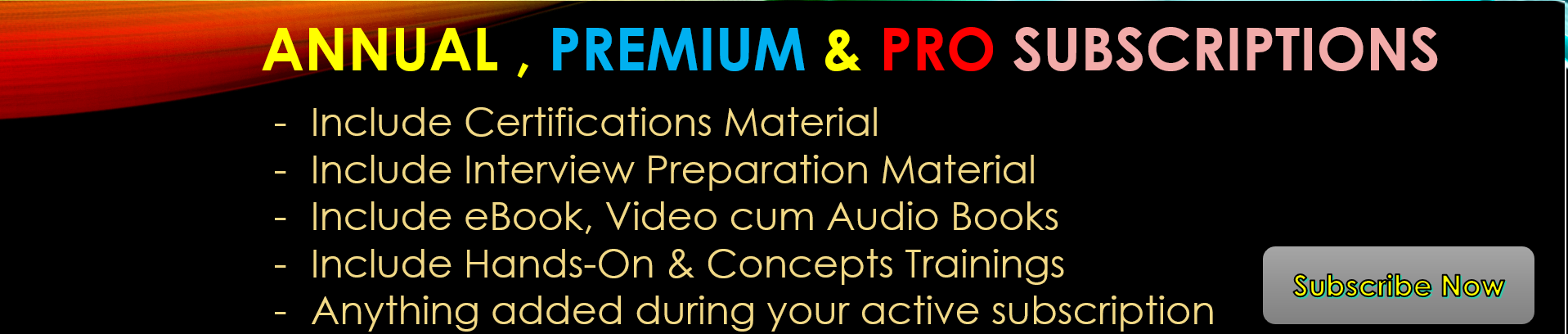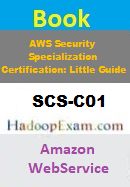- If instances behind the ELB are unhealthy they access logs will not be generated.
- If you try to check the logs after a specified time then all the logs will be deleted.
- You have not configured CloudTrail for logging.
- ELB access logs are not enabled.
Correct Answer : D
Detailed Explaination: In summary, all your EC2 instances are behind the ELB and you have also configured auto-scaling. Every request must go through via ELB. Hence, logs about Client IP, Server response, user request should be available in access logs in specified S3 bucket. But logs are missing.
As per the listed option
Option-1: If instances are unhealthy request will not be served, but all the request are going through ELB will be logged.
Option-2: Logs are submitted in S3 bucket, so it is in your control when you want to delete the logs.
Option-3 CloudTrail logging will give information about the ELB logs, but not configuring it does not have impact on access logs.
Option-4: By default access logs are disabled, and you need to enable it to get the access logs in a specified S3 bucket. So this can be a most relevant reason for access logs not being generated.