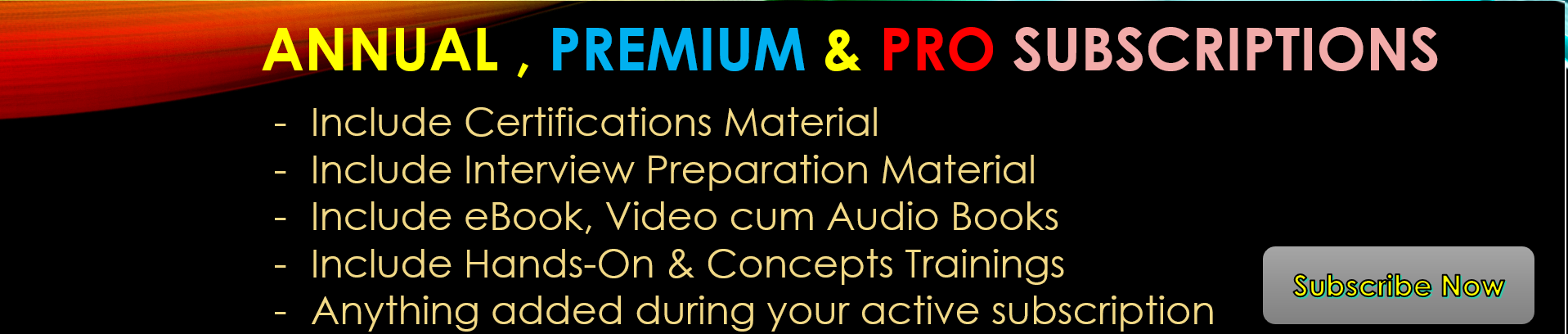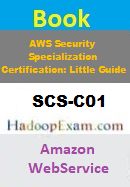- You will modify the CloudFormation template and launch new instances using that CloudFormation.
- You will be configuring Elastic Beanstalk to launch new instance.
- You simply set the auto-scaling group size to 4 and launch new 5th instance in auto scaling group as per your need. And auto-scaling will terminate oldest instance.
- You will change the launch configuration of Auto-scaling group. And launch new instance using newer launch configuration and terminate the older instance.
Detailed Explaination: In summary question wanted to know that how will you replace an instance which is already running as part of Auto-scaling group.
Whenever auto-scaling launch new instance, it will be using launch configuration and using that launch configuration new instance will be launched. Hence, if you want to launch a bigger instance in a auto-scaling group then you have to attach a new launch configuration with the Auto-scaling group by replacing the older one. Once this change is made, launch new instance using newer launch configuration and terminate older instance. Hence, option-4 is the correct answer.
- Launch configuration has detail about AMI, instance type, key pair, security groups and block device mapping.
- So while launching new instance in Auto-scaling can use this configuration.
- Once launch configuration is created it cannot be modified.
- You can use same launch configuration for multiple auto-scaling group. But an auto-scaling group can have only one launch configuration.
- While creating launch configuration you have to provide either launch configuration, launch template or EC2 instance.